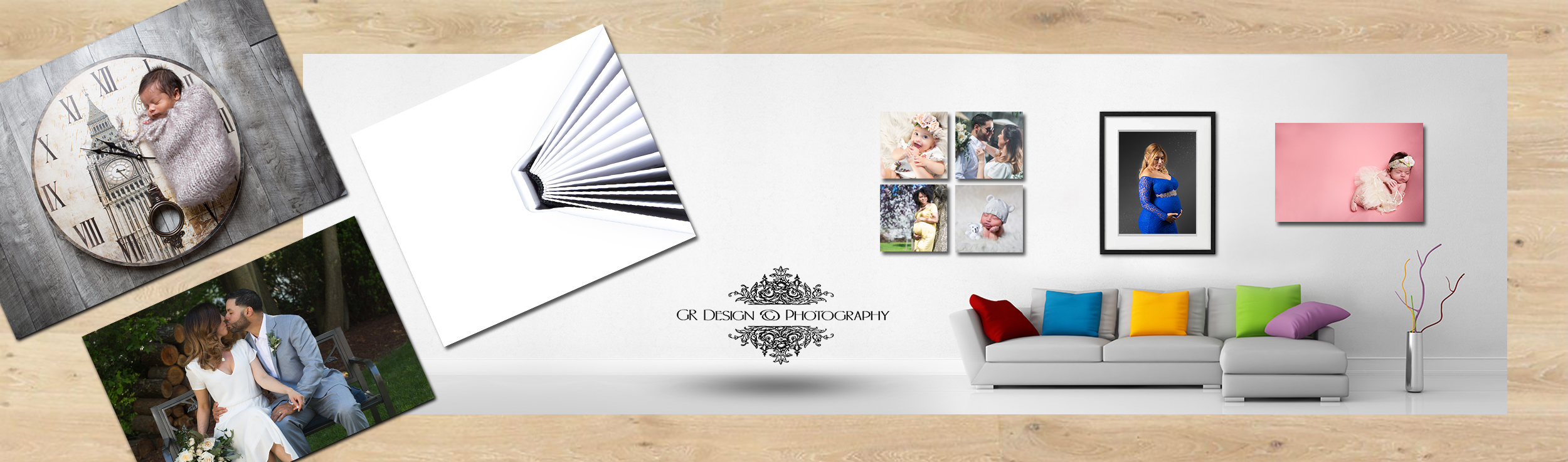Entrepreneur or Self Employed?
Are you an Entrepreneur or Self Employed?
Often used interchangeably, there are key differences between being an entrepreneur and being your own boss. Let's explore these nuances:
Self-Employment: Working for yourself, usually within an established industry or profession. Self-employed individuals enjoy the freedom to choose their projects, clients, hours, and rates but their income is tied to the time and effort invested.
Entrepreneurship: Creating something new – a product, service, or business model. Entrepreneurs are innovators who disrupt industries and solve problems. They build and lead teams, develop strategies, and scale businesses. While assuming greater risk, successful entrepreneurs can create transformative companies with lasting legacies.
Both paths require dedication, passion, and resilience, offering freedom and autonomy absent in traditional employment. Understanding these differences can help you choose the path that aligns with your goals and aspirations.
Reasons you need prints in your life (Copy)
Reasons you need prints in your life.
While I love and respect the posting and sharing of my clients’ images after one of my photoshoots, I feel like clients should go the extra mile and get those images printed. It doesn’t even have to be through me. I’m in the process of getting photo release cards so clients don’t run the risk of other places not printing my photography. If you take the time and spend the money on a shoot, some sort of physical product should be purchased as well. If you just take the digital prints and never do anything with them you run the risk of losing the USB and your computer crashing. Yes this is worse case scenario it won’t happen right away. I only archive my clients’ images for a year or so.
Showing off the digital images can be a nuisance also. You need to be near a computer. You need to find the USB if it’s not saved on your computer. Physical products are usually on a coffee table, on your wall, or make your mornings bright when you hold your coffee mug with my images on them. You see these products every day.
You have choices as well. You’re free to take your images to Walmart or Costco. I don’t recommend it. I won’t stop you. I will warn you that the quality and colors will most likely be subpar. The quality of those products won’t compare with manufactures that strictly deal with professional photographers. Screens are calibrated and images are color corrected so you receive the best image possible.
Yes it will cost more. There is nothing wrong with going the less expensive route. Quality will make your images stand out though. Just what ever you do, don’t let your image collect dust hidden in a drawer.
Gift Certificates Available
Give the gift of photography. Memories for life.
Reasons you need prints in your life
Reasons you need prints in your life.
While I love and respect the posting and sharing of my clients’ images after one of my photoshoots, I feel like clients should go the extra mile and get those images printed. It doesn’t even have to be through me. I’m in the process of getting photo release cards so clients don’t run the risk of other places not printing my photography. If you take the time and spend the money on a shoot, some sort of physical product should be purchased as well. If you just take the digital prints and never do anything with them you run the risk of losing the USB and your computer crashing. Yes this is worse case scenario it won’t happen right away. I only archive my clients’ images for a year or so.
Showing off the digital images can be a nuisance also. You need to be near a computer. You need to find the USB if it’s not saved on your computer. Physical products are usually on a coffee table, on your wall, or make your mornings bright when you hold your coffee mug with my images on them. You see these products every day.
You have choices as well. You’re free to take your images to Walmart or Costco. I don’t recommend it. I won’t stop you. I will warn you that the quality and colors will most likely be subpar. The quality of those products won’t compare with manufactures that strictly deal with professional photographers. Screens are calibrated and images are color corrected so you receive the best image possible.
Yes it will cost more. There is nothing wrong with going the less expensive route. Quality will make your images stand out though. Just what ever you do, don’t let your image collect dust hidden in a drawer.
Gift Certificates Available
Give the gift of photography. Memories for life.